Laptops and Ergonomics: this is almost a contradiction! With a fixed design, if the keyboard is in an optimal position for the user, the screen isn’t and if the screen is optimal the keyboard isn’t. This results in a higher incidence of repetitive strain injuries than the desktop computer. Laptops were originally designed for convenience during travel, meetings and for their portability. They were not designed for continued or permanent usage. However, the incidence and popularity of usage as a user’s primary computer has increased dramatically. Walk into any coffee shop in Yaletown, and one could make a study of poor ergonomics! Ouch! Combined with a poor work station at home, it’s even worse now with many people forced to work from home during this crisis.
There are several factors will increase the likelihood of future chronic pain. The furniture in hotel rooms, trains, cars, or planes, and at home, is invariably inadequate for laptop use. Lighting conditions are often not adjusted for laptop use. Therefore, glare, combined with improper viewing angle and lack of display adjustability often results in awkward posture. The narrow viewing angle of Liquid Crystal Displays (LCD) is poorly suited to sharing, discussion, and collaboration with multiple people.
Research carried out by Dr Benedyk discovered that 57 per cent of respondents to their student survey had experienced aches and pains as a result of their laptop use, with an overwhelming majority unaware of proper ergonomics on using laptops. 649 undergraduate and postgraduate students from a range of nationalities completed the set of survey questions. 166 teaching staff  responded to a separate online survey. The most prevalent aches and pains were in the neck (21 per cent), shoulders (21 per cent), wrists (16 per cent), back (15 per cent) and eyes (11 per cent). Many survey respondents admitted to having frequently positioned their laptop on their laps (42 per cent), in bed (29 per cent) and on the floor (13 per cent).
responded to a separate online survey. The most prevalent aches and pains were in the neck (21 per cent), shoulders (21 per cent), wrists (16 per cent), back (15 per cent) and eyes (11 per cent). Many survey respondents admitted to having frequently positioned their laptop on their laps (42 per cent), in bed (29 per cent) and on the floor (13 per cent).
Common Signs and Symptoms of Overuse Injuries from Poor Laptop Ergonomics:
- Muscle fatigue, aches which initially subside during rest
- Tight band of pain across shoulders or back
- Pain or stiffness when changing positions, or rising from bed in the mornings
- Difficulty in finger, thumb or wrist movement
- Difficulty gripping things
- Numbness, tingling, weakness, burning or pain
- Headaches
- Blurry vision
- Difficulty concentrating due to discomfort
- To name a few!!
Some Simple Tips:
1. Put the laptop in a docking station or sit it on some books so that the top of the screen is roughly level with your forehead
2. Attach an external keyboard and mouse and set these up in an ergonomic fashion whenever possible. A wireless keyboard and mouse can be purchased relatively inexpensively these days.
3. Move the laptop close enough so you do not hold your head forward to see what is on the screen. Sit back in the chair and keep your head directly over your shoulders.
4. Avoid working on the hotel bed or at a table that is too high or low. Use a small pillow to support your lower back.
5. Buy a roller bag or backpack with straps to decrease strain while transporting the laptop, instead of a shoulder or handbag.
6. Avoid working in lighting that is too bright or behind your screen to avoid leaning in to see the screen creating eye strain.
7. Set a reminder to pop up to let you know when it is time to stand up and stretch!
8. When working from home, take advantage of your space, roll out a yoga mat and take some regular stretch breaks.
IMPORTANT:
The reality is that our bodies are really not designed to be sitting for the amount of time that we do these days. We are designed to be in motion!! Our joints, bones, ligaments and muscles respond best and are the healthiest when they have regular use. So if you have a job that requires sitting for long periods of time, make sure you incorporate a regular exercise routine into your leisure time activities. You should stand up every half hour just to get the blood flowing through your neck, back & legs. Stand up and stretch by walking around a bit. This will relieve tension from your system and reduce overall stress.
If someone you know is suffering from the results of poor work ergonomics needlessly, start with calling our office to schedule yourself, or someone you know in for a check up appointment to see what treatment options are available to you.
~Dr. Gertz